Release Notes:
Transmission Data Processing Flow TJC
Version 2018B1
Transmission Data Processing Flow TJC
Version 2018B1
Transmission Data Processing Flow: Clinical
Table of Contents
Introduction
This section contains information regarding the order in which the Joint Commission's Data Warehouse evaluates the Joint Commission national quality core measures.
The transmission data processing flow ensures that only valid data are used in the measure algorithms. Each case that is rejected by the process will be listed on a report along with a brief description of the problem. Vendors will access the Joint Commission's HCD Report via the Performance Measurement System Extranet Track (PET).
Transmission Data Processing Flow for The Joint Commission
Note: HBIPS contains two Initial Patient Populations, discharges and events. Discharge information and event information are transmitted in separate XML files. All events of the same type occurring on the same day are transmitted in one XML file. However, different types of events occurring on the same day are transmitted in separate XML files. PC measure set contains 4 sub-populations, PC-Mother, PC-BSI, PC-Breast Feeding and PC- Unexpected Complications sub-populations. Each PC Mother case needs to be reported in one xml file, and each PC-Baby case needs to be reported in one xml. If the PC-Baby case belongs to all three Baby-BSI, Baby Breast Feeding and Baby Unexpected Complications sub-populations and is sampled for Baby-Breast Feeding, it should report all three PC-04, PC-05 and PC-06 measures in the same xml file. Note: For each case that belongs to CSTK measure set, 9 of 10 measures in CSTK are reported in one XML file as CSTK discharge file during discharge period submission (regardless of which CSTK sub-population it belongs to). If the case is in the denominator or Numerator for CSTK-05, CSTK-02 (For TSC certification) or CSTK-10 (For CSC certification) measure is reported as an event measure in different XML event file 75-105 days after submission of the first file. All data transmitted pass through the following process:- If appropriate, files are verified to be proper zip and XML files.
- If the files are invalid, reject the file(s) and stop processing.
- If the files are valid, continue processing.
- The data are verified that no unexpected protected health information (PHI) (e.g., Postal Code) is present.
- If unexpected PHI exists, reject the file(s) and stop processing.
- If no unexpected PHI exists, continue processing.
Starting with this step, processing is per case (individual XML file):
- Data are evaluated to ensure the quarter associated to the Discharge Date or Event Date is open for data transmission.
- If the Data Collection quarter is closed, reject the XML file and stop processing.
- If the Data Collection quarter is open, continue processing.
- Data are evaluated to ensure the Measure Set is expected from the submitter for the time frame (Discharge Date or Event Date) and the Healthcare Organization Identifier in question.
- If the data are not expected, reject the XML file and stop processing.
- If the data are expected, continue processing.
- Check the action-code
- If the action-code = ADD, continue with step #6.
- If the action-code = DELETE, continue with step #14.
- The general data elements, as defined in the Introduction to the Data Dictionary section, are evaluated to ensure they exist and contain valid allowable values. The HBIPS measure set is unique in that it has three different groups of general data elements. The first group is "general" for all measures in the set. The second group is only "general" for the HBIPS discharge measures. The third group is only "general" for the HBIPS event measures.
In addition, HBIPS data elements may be "measure set specific" for one type of HBIPS measure and "general" for the other type. For example, Psychiatric Care Setting is a "measure set specific" data element for the discharge measures and a "general" data element for the event measures. See #8 for information concerning the processing of "measure set specific" data elements.- If any general data elements fall outside of the data integrity checks, reject the XML file and stop processing.
- If any general data element is missing or invalid, reject the XML file and stop processing.
- If all general data elements exist and contain valid allowable values, continue processing.
- The Initial Patient Population Algorithm associated to the Measure Set is evaluated to ensure that the data is in the population of the set. Refer to the appropriate Measure Set Data Element List for the algorithm.
- If the Initial Patient Population Algorithm returns an Initial Patient Population Reject Case Flag = “Yes” (case is not in the Initial Patient Population), reject the XML file and stop processing.
- If the Initial Patient Population Algorithm returns an Initial Patient Population Reject Case Flag = “No” (case is in the Initial Patient Population), continue processing.
- The Measure Set specific data elements are evaluated to ensure they contain valid allowable values. This step does not evaluate for missing data because that is performed by the measure algorithms.
- If any measure set specific data elements fall outside of the data integrity checks, reject the XML file and stop processing.
- If any measure set specific data elements are invalid, reject the XML file and stop processing.
- If all measure set specific data elements contain valid allowable values, continue processing.
- If appropriate for the Measure Set, grid data elements are evaluated to ensure each row does not contain missing data. This step does not ensure that the entire grid is empty because that evaluation is performed by the measure algorithms.
- If any row of the grid is missing data, reject the XML file and stop processing.
- If the grid is empty or all data elements exist in each row, continue processing.
- Each XML file is evaluated for unexpected data. While a case may be in the population of more than one measure set, each XML file is associated to only one set.
- If any data exists that is not expected for the Measure Set, reject the XML file and stop processing.
- If no unexpected data for the Measure Set exists, continue processing.
- Each XML file is evaluated to ensure that it and existing data in the database for the patient does not create an incorrect measure set combinations. For example if Measure Set = HBIPS for a patient less than 18 years old and a record for the same patient has previously been accepted by the Warehouse for the Measure Set of STK, then the new record will create an incorrect measure set combination. Refer to the Joint Commission Guidelines for Submission of Data in the Data Transmission section, for list of invalid measure set combinations.
- If this record will create an incorrect measure set combination, reject the XML file and stop processing.
- If this record will not create an incorrect measure set combination, continue processing.
- Execute each measure algorithm associated to the measures the hospital has selected for the Measure Set. Refer to the appropriate Measure Information Forms for the Measure Set for the measure algorithms.
- If any measure evaluates with a Measure Category Assignment = “X”, reject the XML file and stop processing.
- If all measures evaluate with Measure Category Assignments = “B”, “D”, “E”, "U", and/or “Y”, continue processing.
- The case is accepted into the Joint Commission's Data Warehouse. If any of the measures in the measure set are Risk Adjusted:
- If yes, then execute the measure risk model on xml file and then stop processing.
- If no, stop processing.
The following steps are performed if the record's action-code = DELETE:
- The remaining data elements that are part of the Unique Record Key, as defined in the Joint Commission Guidelines for Submission of Hospital Clinical Data in the Data Transmission section, are evaluated to ensure they exist and contain valid allowable values. These data elements are required for all Measure Sets.
- If any Unique Record Key data element is missing or invalid, reject the XML file and stop processing.
- If all Unique Record Key data elements exist and contain valid allowable values, continue processing.
- The database is checked to see if a record with the same Unique Record Key already exists.
- If the case does not already exist in the database, then the transmitted DELETE record is rejected.
- If the record already exists in the database, it is deleted.
Transmission Data Processing Flow: Clinical Algorithm
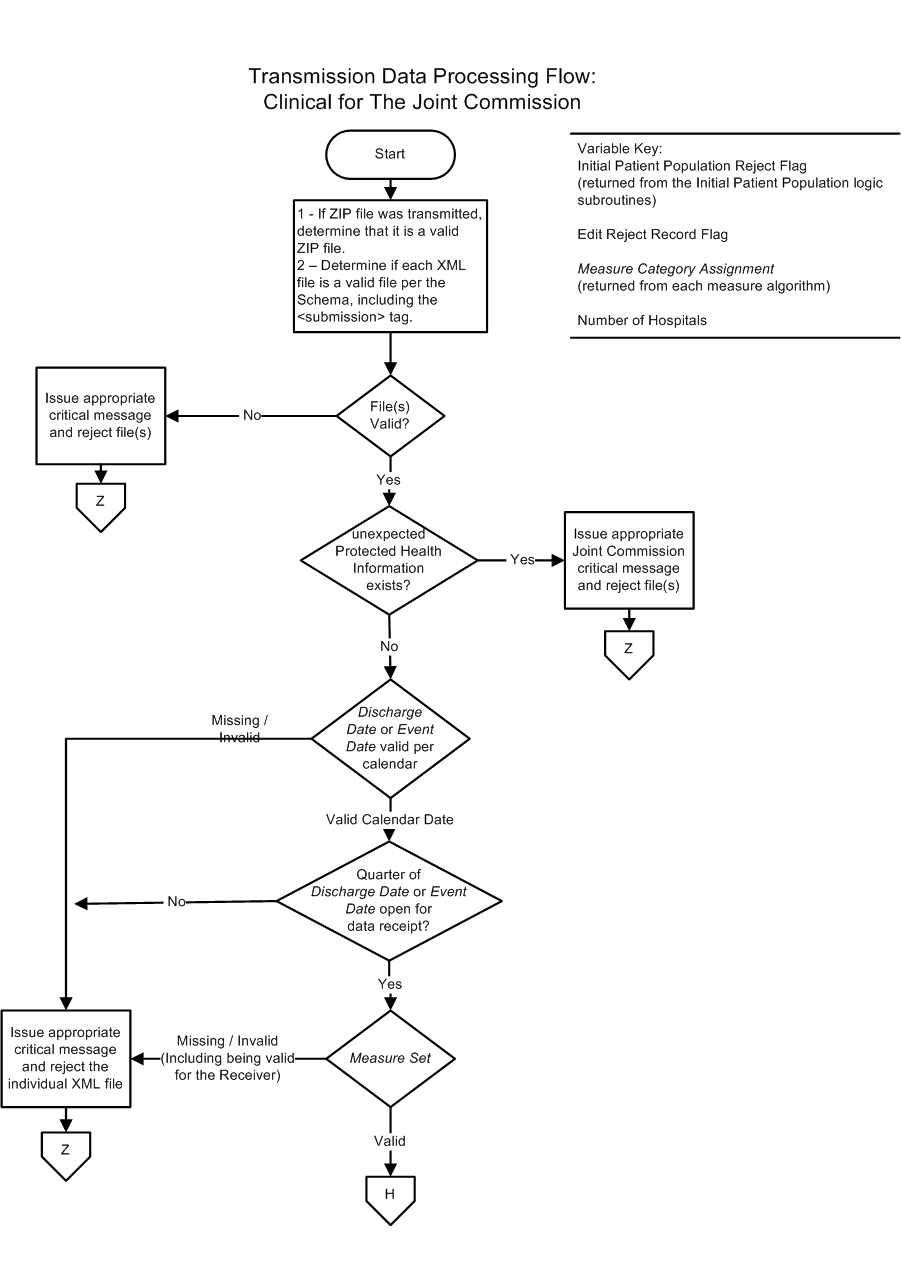
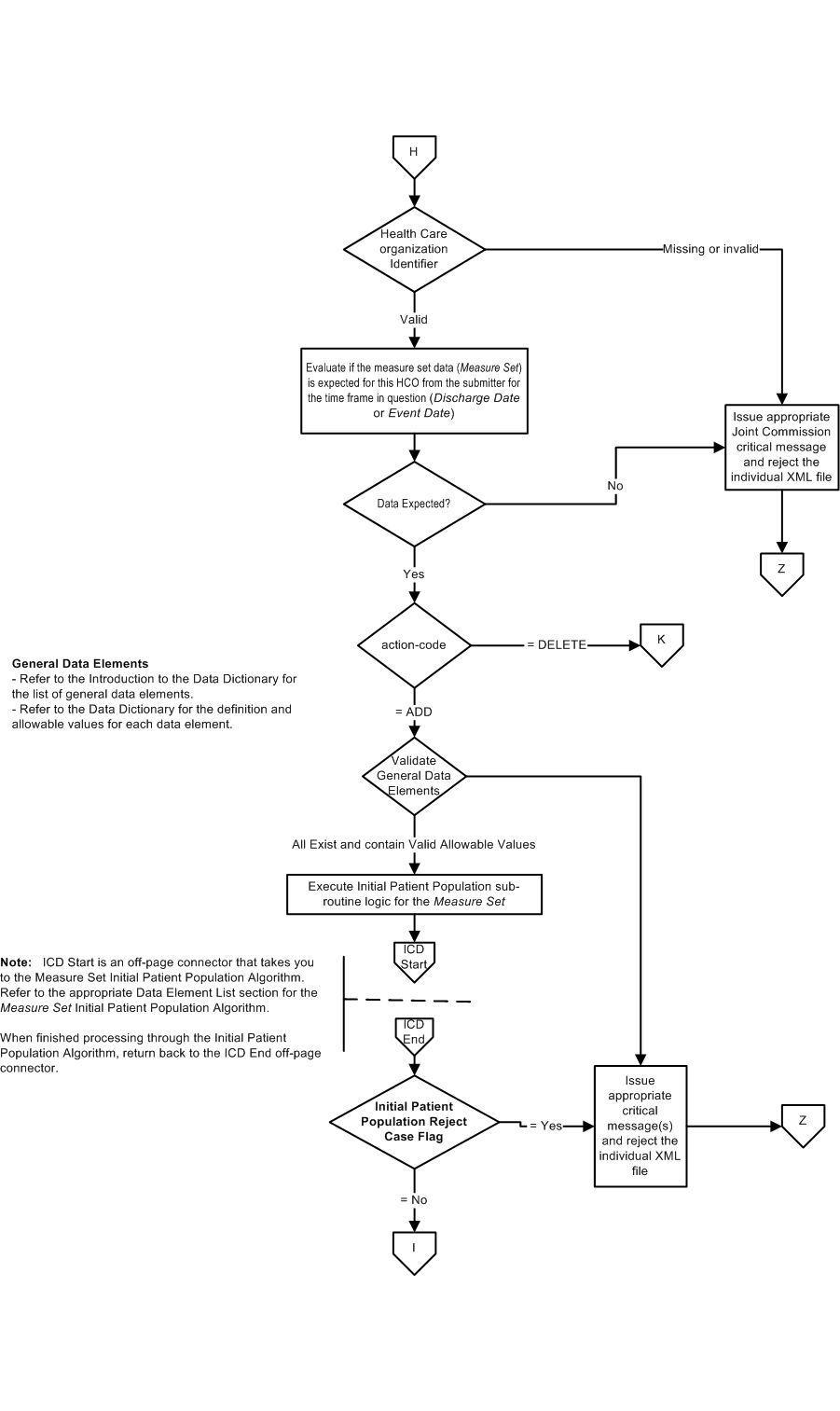
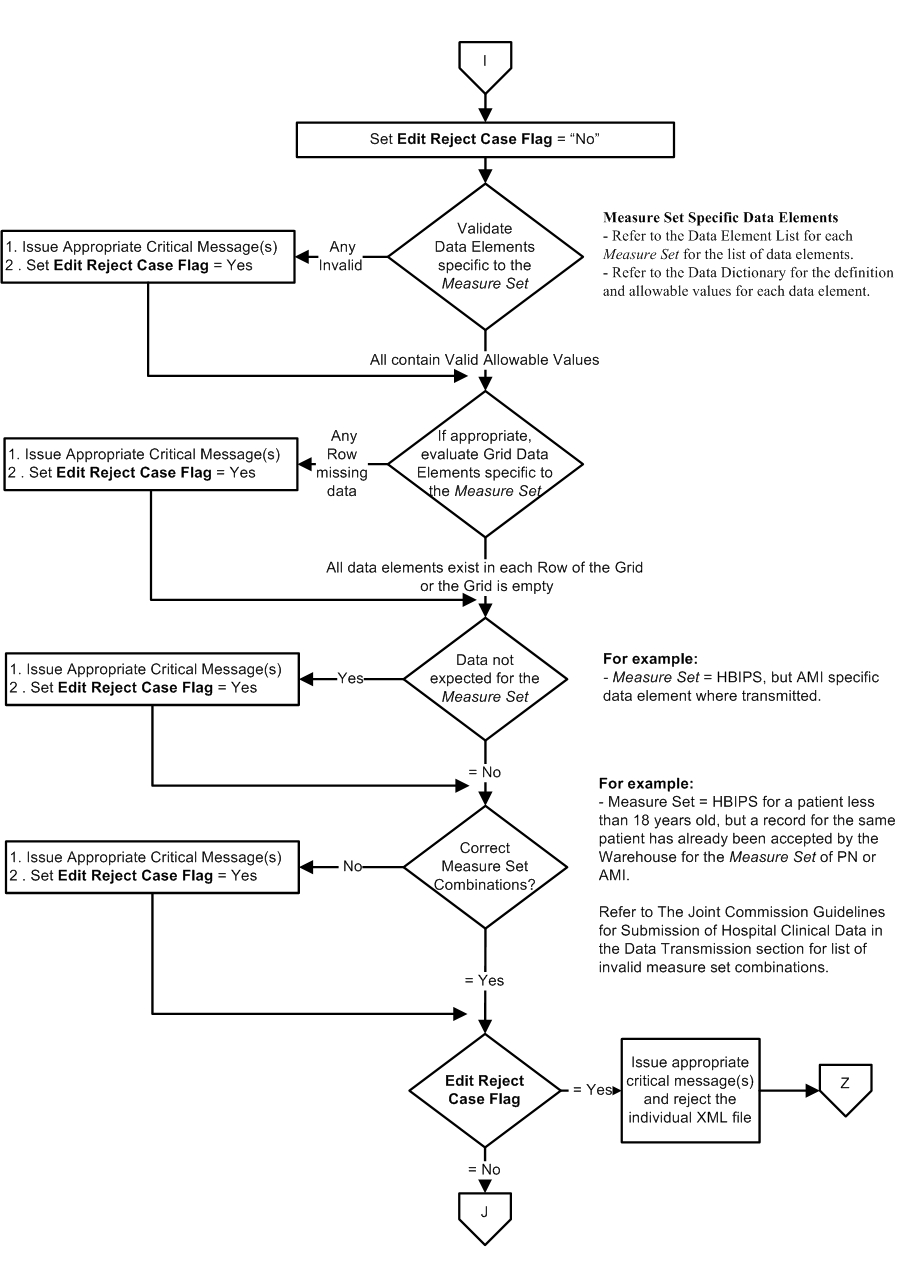
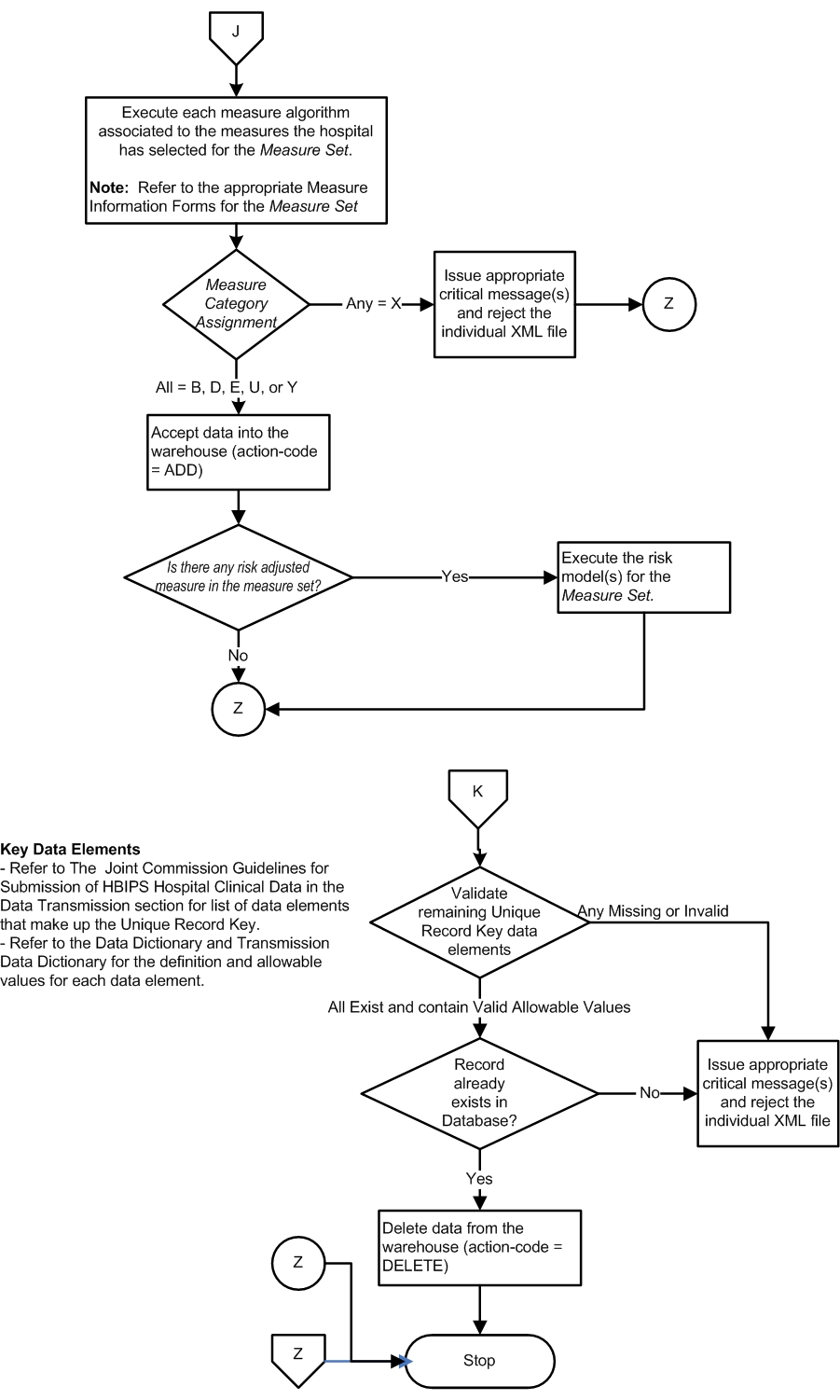
Related Topics
| Related Topics |
|---|
| Table of Contents |
| Transmission Alpha Data Dictionary |
| Transmission Data Processing Flow: Population and Sampling |
| Transmission of Data |
Questions? Ask Question to Joint Commission staff
Copyright © 2018 by The Joint Commission.